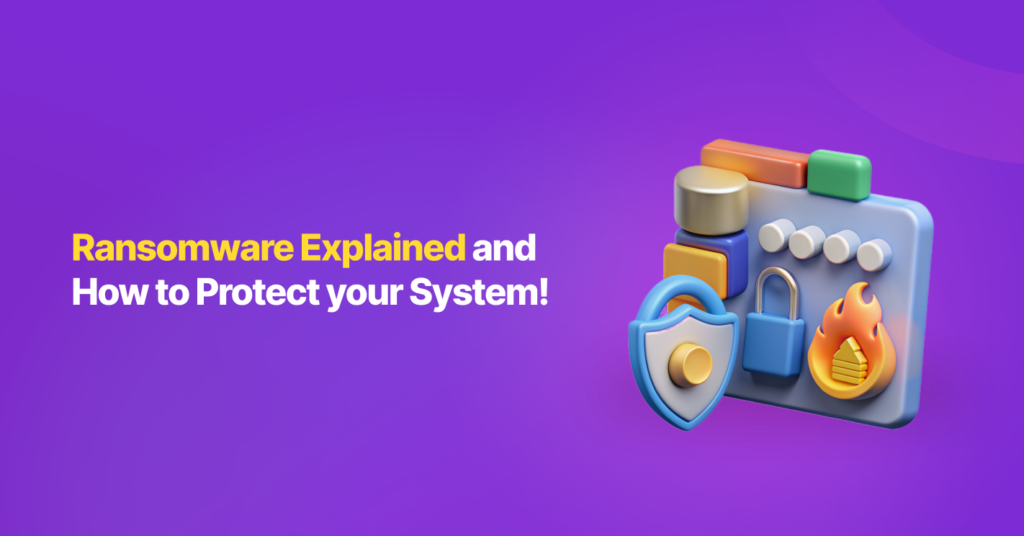Ransomware has become a significant cybersecurity threat, affecting individuals, small businesses, and large corporations without distinction. The impact of such an attack can be severe, resulting in data loss, financial hardship, and operational interruptions. It’s essential for people to understand ransomware and learn how to protect against it.
What is Ransomware?
Ransomware is a type of malicious software (malware) designed to block access to a computer system or data until a sum of money, or ransom, is paid. Its primary goal is financial gain, leaving victims desperate to regain access to their encrypted files or locked systems.
There are several types of ransomware, each with unique characteristics:
- Encrypting Ransomware: This is the most common type and works by encrypting files on a victim’s computer, making them inaccessible until the ransom is paid.
- Locker Ransomware: Unlike encrypting ransomware, this type locks users out of their device entirely, preventing access to files or applications.
- Scareware: This ransomware tricks users into thinking their computer is infected with a virus and demands payment for a “solution” that doesn’t exist.
Some notable ransomware attacks in history include the WannaCry outbreak in 2017, which affected hundreds of thousands of computers worldwide, and the NotPetya attack, which caused widespread disruption, particularly in Ukraine.
Most recently and notably, in June 2024 ransomware attack on Indonesia’s Temporary National Data Centre also disrupted over 280 public services, exposing critical vulnerabilities in the country’s digital infrastructure.
How Ransomware Works
Ransomware typically infiltrates systems through standard delivery methods such as phishing emails, malicious downloads, or exploiting vulnerabilities in outdated software. The process of a ransomware attack generally follows these stages:
- Infection: Ransomware is introduced into the system, often via a malicious link or attachment in a phishing email. Once clicked, the ransomware downloads and installs itself onto the victim’s device.
- Encryption: After infecting the system, the ransomware encrypts files using complex encryption algorithms, making them inaccessible to the user. The victim usually notices the attack when they can no longer open their files.
- Ransom Demand: A ransom note is then displayed, demanding payment in exchange for the decryption key that supposedly restores access to the encrypted files. The ransom is often requested in cryptocurrencies like Bitcoin, making it difficult to trace.
In some cases, ransomware can spread laterally within a network, affecting multiple devices and increasing the scale of the attack. This is particularly dangerous for businesses and organizations, where a single infected device can compromise an entire network.
Preventing Ransomware Attacks
Prevention is always better than cure, especially when dealing with ransomware. Here are some practical steps you can take to protect yourself:
- Keep Software and Systems Updated: Regularly update your operating systems and software to patch any vulnerabilities that ransomware might exploit.
- Educate Yourself and Your Employees: Phishing is one of the most common methods of delivering ransomware. Training yourself and your employees to recognize phishing emails can significantly reduce the risk of infection.
- Use Multi-Factor Authentication (MFA): MFA adds an extra layer of security, making it harder for attackers to gain unauthorized access to your systems.
- Backup Your Data: Regularly back up your important data to an external hard drive or cloud storage. In the event of an attack, you can restore your files without having to pay the ransom.
- Install Security Software: Invest in reputable antivirus and anti-malware software that detects and blocks ransomware before it infects your system.
A proactive security strategy that includes these measures can drastically reduce the chances of falling victim to a ransomware attack.
Recovering from a Ransomware Attack
If you find yourself a victim of ransomware, it’s essential to act quickly and methodically:
- Isolate Infected Systems: Disconnect the infected device from the network immediately to prevent the ransomware from spreading.
- Report the Attack: Inform your IT department or a cybersecurity professional about the attack. They can assess the damage and potentially recover some of the data.
- Do Not Pay the Ransom: Paying the ransom does not guarantee that you will regain access to your files, and it only encourages cybercriminals to continue their attacks. Instead, focus on recovering your data through backups or decryption tools provided by cybersecurity experts.
- Seek Professional Help: If you’re unable to recover your files, consult with cybersecurity professionals who can assist in decrypting your data or restoring it from backups. Professional teams specialized in this field, such as Mitrais, can assist in decrypting your data, restoring it from backups, and strengthening your defenses to prevent future attacks.
Conclusion
Ransomware is a serious threat that can have devastating consequences if not properly managed. By understanding what ransomware is, how it operates, and taking proactive steps to prevent it, you can protect yourself and your business from its damaging effects. Always be prepared, stay vigilant, and remember that prevention is the best defense against ransomware attacks.
If you’re concerned about your cybersecurity, don’t wait until it’s too late. Contact Mitrais today to consult with our multi-range experts such as cyber security, DevOps, and more to ensure your systems are protected against ransomware and other digital threats.
Let us help you safeguard your data and ensure your business stays secure!