What is Microsoft Power Apps?
When someone without programming expertise envisions building an application, they typically rely on developers to develop it, a process prone to miscommunication and delays. Low code platforms aim to address this by enabling users to create mobile or browser-based applications visually, using drag-and-drop tools, without needing to write code themselves.
Microsoft Power Apps is one of the leading low-code platforms based on the Gartner Magic Quadrant analysis.

The main feature of Power Apps is the easy integration with other products from Microsoft such as Microsoft Office and Microsoft Azure. It is part of the Microsoft Power Platform that spans multiple functionalities and products.
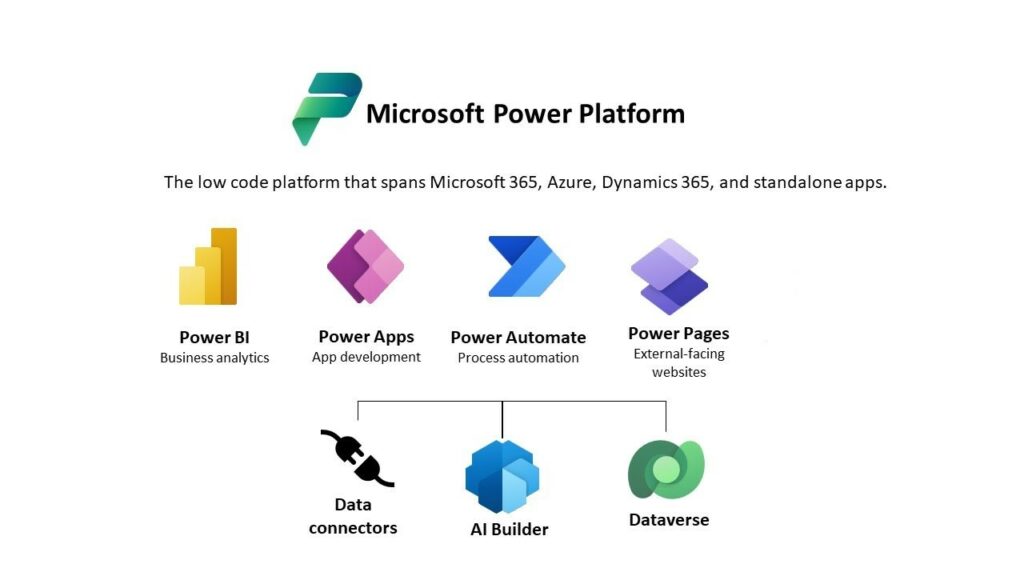
Creating Applications with Power Apps
How easy is it to create an app in Power Apps? In most cases, it is easy. In fact, the simplest application with CRUD functionality can be made by following the steps below:
1. Select a data connector and click Create App:
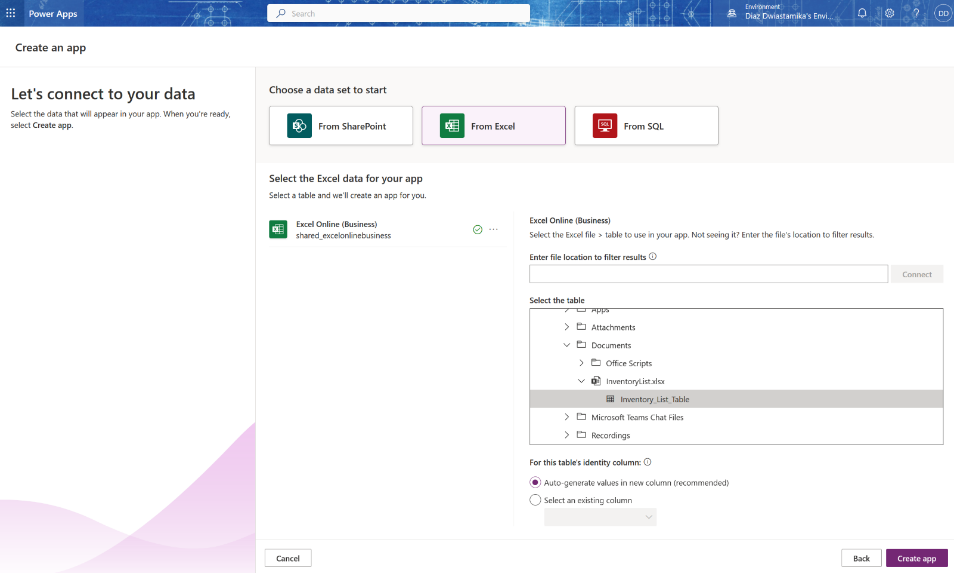
2. The App has now been created automatically.
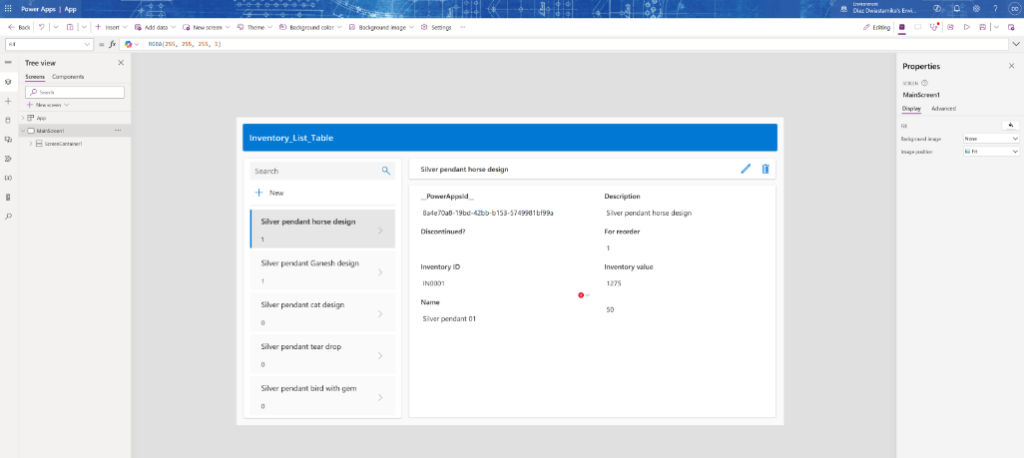
The created application can be run and already includes the basic CRUD functionality.
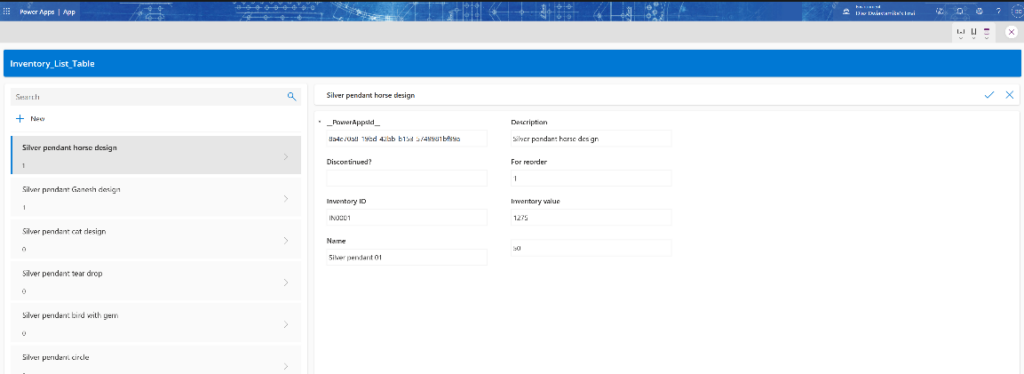
It also automatically uses responsive design and can be accessed with mobile phones.
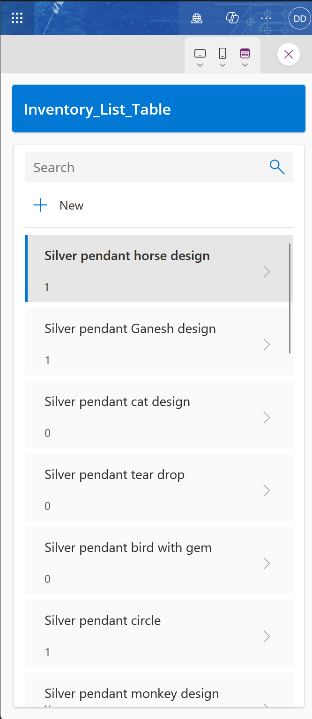
Power Apps Connectors
As seen above, one of the easiest ways to start is by connecting to existing data. The data we can connect to is determined by the Power Apps connectors. The connectors act as gateways that facilitate seamless communication between Power Apps and external data sources, services, and platforms. These connectors enable both data retrieval and push. In general, there are 3 types of connectors:
- Standard Connectors
Standard Connectors are connectors accessible across all Power Apps licensing plans, enabling efficient use in PowerAutomate, LogicApps, and Power Apps creations across the Microsoft Power Platform.
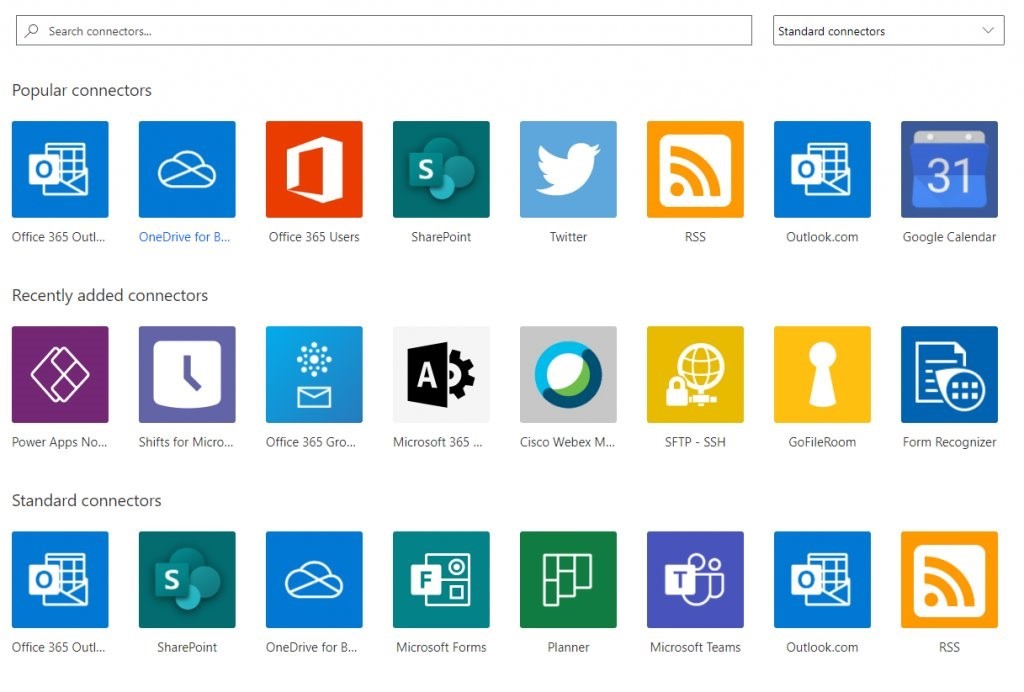
- Premium Connectors
Premium connectors are available by subscription to Premium License Plan, covering external applications like Salesforce, DocuSign, and Amazon. The Premium connectors are identified by the Premium Stamp.
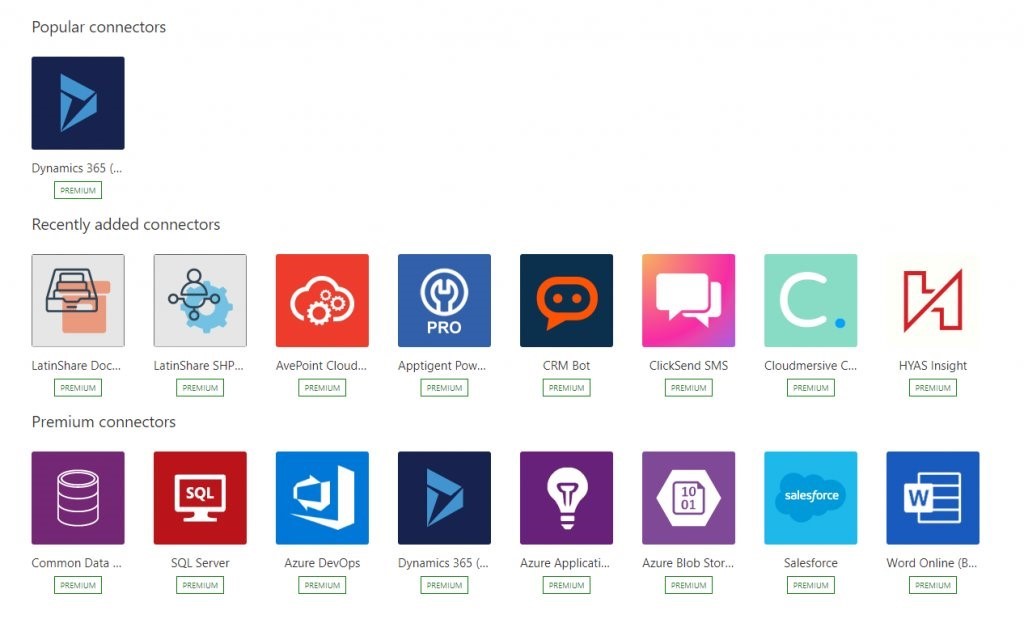
- Custom Connectors
Custom connectors in Power Apps are wrappers for REST APIs, facilitating seamless communication between LogicApps, PowerAutomate, and other public or private APIs, enabling custom triggers and actions.
Customizing Power Apps
The application we created using the creator is a simple Canvas App that is usable, and while it is simple, it would probably not be 100% suitable for our needs. We can change this using the Power Apps Studio to change the design of the Canvas App and Power Fx to change the behavior of the application.
Power Apps Studio
Power Apps Studio serves as an integrated development environment (IDE) for creating and editing Power Apps Canvas applications. It provides drag-and-drop functionality for designing Power Apps Canvas application interfaces.
The IDE allows users to preview their applications in real-time and access component properties, enabling customization of behaviors such as button actions, field visibility conditions, validation rules for data input, and more. Accessible via the cloud, Power Apps Studio is an essential component of the platform for seamless application development and management.
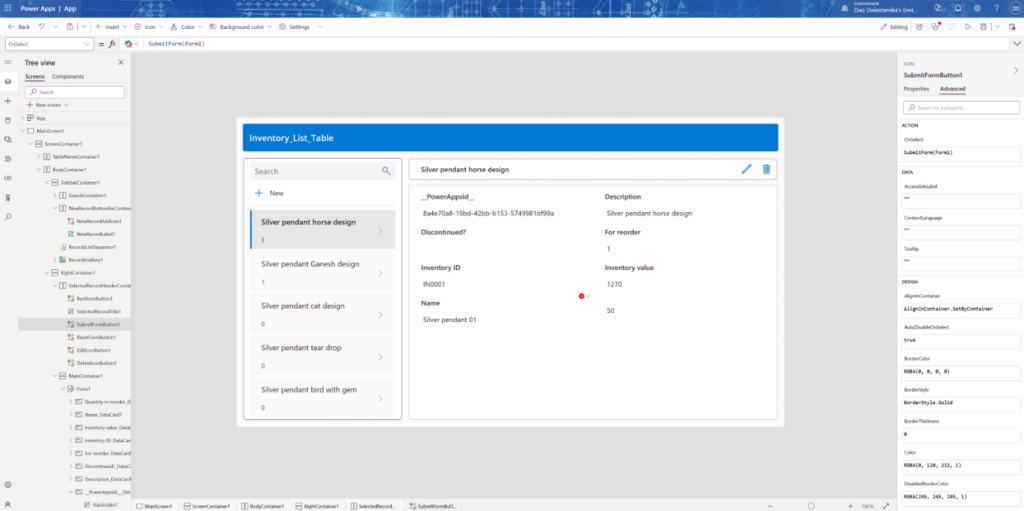
Power Fx
Power Fx is the unified low-code language powering the Microsoft Power Platform. It is a versatile, strongly typed, declarative, and functional programming language designed specifically for low-code development. The term “low-code” reflects its simplicity and efficiency, making routine programming tasks accessible to both creators and developers.
Power Fx supports a full spectrum of expertise, from no-code users to seasoned professionals, without steep learning curves or rewrites, fostering collaboration and efficiency across diverse teams. Its formulaic structure closely resembles Excel formulas, enhancing familiarity and ease of adoption.
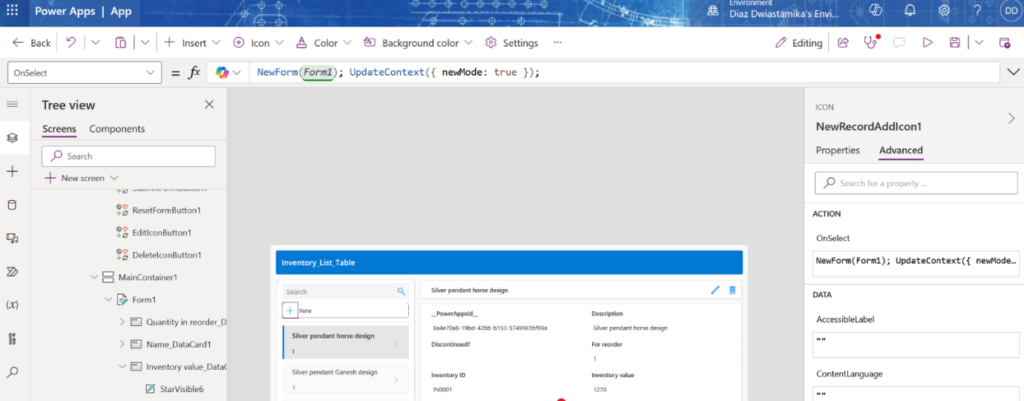
This example demonstrates a Power Fx formula triggered when clicking the “New” button. It creates a new form named Form1, updates the context, and sets the “newMode” flag to true. This flag serves as a marker to indicate the application’s need for a new form.
Integration with Copilot
Microsoft Copilot is an AI-powered assistant designed to enhance productivity and foster creativity. Within Power Apps development, Copilot supports the entire development process by offering code suggestions and autocompletion that understand context and provide relevant snippets. Copilot also analyses app data to offer insights in natural language, assists in troubleshooting issues, and suggests solutions during app creation. Moreover, it can be seamlessly integrated as a component within the app, enabling end users to gain insights and receive assistance directly.
Summary
Power Apps stands out as one of the leaders in low-code platforms, catering to users with minimal or no coding experience, enabling them to create applications visually using drag-and-drop tools. It also allows for extensive customization of applications, including the interface design and the application’s behavior. For those exploring low-code platforms, especially within the Microsoft ecosystem, Microsoft Power Apps is highly recommended.
Power Apps extensive array of connectors facilitates integration with a wide range of relational database management systems (RDBMS). Moreover, it seamlessly integrates with various Microsoft products, such as SharePoint, Microsoft Office, and Microsoft Azure services such as Azure Blob Storage and Azure DevOps.
AI integration with Microsoft Copilot also offers code suggestions, troubleshooting assistance, and insights during application development.
Reference
• https://copilot.microsoft.comhttps://accessorange.com/5-benefits-of-using-microsoft-365-copilot/
• https://mindmajix.com/what-is-powerapps
• https://learn.microsoft.com/en-us/power-apps/
• https://learn.microsoft.com/en-us/power-platform/power-fx/overview
• https://summitbajracharya.com.np/powerapps-connectors-standard-premiumand-custom/






